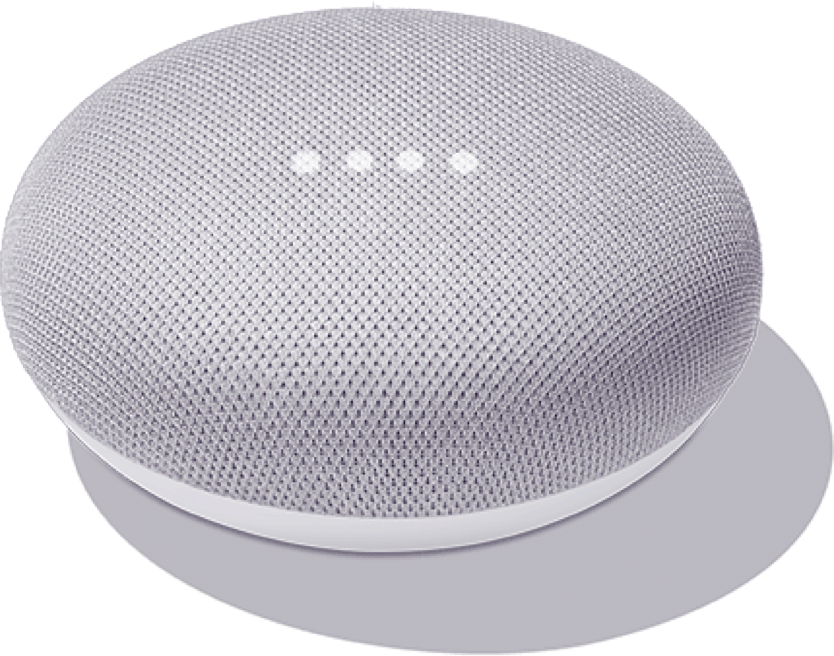How it works
Record
Record new stories or upload existing audio files. All your recordings are saved securely on the cloud. Only you and those you share them with will be able to access them.
Listen
As soon as you add stories, you can play them back on your Google Nest by saying “Hey Google, talk to My Storytime.”
Share
Share your stories with family and friends so they can listen and contribute to your stories. They just need to be over 13 and have a Google Account.